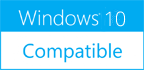Express Uninstaller 2.6
Please use one of the links below to download Express Uninstaller
Antivirus Information
We did not scan Express Uninstaller for viruses, adware, spyware or other type of malware. For your own protection it's recommended to have an updated antivirus installed on your computer when downloading and installing programs from Windows10Compatible. We strongly recommend you to use Antivirus and check Express Uninstaller for viruses before you install.
Windows10Compatible lists downloads from various software publishers, so if you have a question regarding a particular software contact the publisher directly. The download links for Express Uninstaller are provided to you by Windows10Compatible without any warranties, representations or gurantees of any kind, so download at your own risk.
Publisher Description
Did you know that the standard Windows add/remove program uninstalls an application but does not find or delete leftover files or registry entries? These leftover items serve no purpose but over time they build up and start to slow down your computer. Uninstalling programs with Express Uninstaller is the safe, easy and fast way to remove the application along with all leftover files. Use Express Uninstaller for a clean and thorough uninstall every time. Remove junk files and free up disk space Junk items left behind by programs you no longer use can build up over time taking up valuable disk space and clogging your Windows registry. Express Uninstaller keeps your PC clean and optimized by automatically tracking down and removing leftover files, folders and registry entries every time you uninstall a program. Faster start up and shutdown speeds A lot of programs you install like to embed themselves in your start up menu which eventually slows down the time it takes your computer to start up and shut down. With Express Uninstaller you can remove programs from your start up menu with just one click. Removing just a few programs can result in dramatically faster start up and shut down times. Easy to use Our goal is always to design simple easy to use solutions. With Express Uninstaller even the most novice computer users will be able to fully remove unwanted applications and all leftover files and junk items. Our user friendly design and big buttons make Express Uninstaller very simple and easy to use. Main features: Fast and easy way to completely remove unwanted software programs Remove corrupt or unresponsive programs Track and remove leftover files, folders and registry entries Stop unnecessary programs from automatically loading at start up Free up valuable disk space and keep your computer running smoothly
RELATED PROGRAMS
Revo Uninstaller
Revo Uninstaller is a freeware innovative uninstall utility. Much fater than Windows Add/Remove applet. With its advanced and fast algorithm to scan before and after uninstall of an application you can remove unnecessary files, folders and registry keys left over...
- Freeware
- 20 Jul 2015
- 2.5 MB
Revo Uninstaller Pro
Revo Uninstaller helps you to uninstall software and remove unwanted programs installed on your computer even if you have problems uninstalling and cannot uninstall them from "Windows Add or Remove Programs" control panel applet. Revo Uninstaller is a much faster...
- Shareware
- 20 Jul 2015
- 10.3 MB
Advanced Uninstaller PRO
Advanced Uninstaller PRO 11 is the ultimate uninstaller for Windows. You can uninstall programs quickly and completely using its simple and intuitive interface. The new Metro (Windows 8) style offers a much better user experience while the software remains fully...
- Freeware
- 20 Jul 2015
- 18.44 MB
Ashampoo UnInstaller 6
Ashampoo UnInstaller 6 enables you to completely uninstall any software comfortably. Even nested setups are meticulously logged to remove every single file and registry entry later. This finally allows you to get rid of unwanted software that was installed in...
- Shareware
- 01 Sep 2016
- 17.56 MB
Windows Uninstaller
Windows Uninstaller is windows explorer menu extension for fast and simple removing Windows software. Features: * Uninstall program in one click * Save up to 1 min of your life for uninstall software :-) * Fast search uninstallers algorithm *...
- Freeware
- 19 May 2016
- 446 KB